- Jobless
- Posts
- MCP: The USB-C of AI That's Changing Everything
MCP: The USB-C of AI That's Changing Everything
Why every CS student needs to understand Model Context Protocol (and how to get started)
I spent 6 months building custom API integrations for my AI project and wanted to throw my laptop out the window.
GitHub integration? Custom code. Slack connection? Different framework. Database access? Another approach entirely. Every single tool required its own authentication, error handling, and maintenance nightmare.
That's when I discovered MCP (Model Context Protocol) and realized I'd been doing everything the hard way. You've probably seen the buzz—maybe on Twitter, maybe in your dev circles.
If you've ever wondered why AI tools feel so disconnected from everything you actually use, or why building AI applications feels like digital plumbing from hell... you're about to understand why MCP is being called "the future of how LLMs talk to everything."
Easy explanation - Remember when USB-C dropped? Suddenly one cable to rule them all—charging your laptop, your phone, headphones, connecting displays. Total game changer, right? That's the vibe MCP is going for, but for AI. It wants to be the universal connector
The Problem MCP Solves (And Why You Should Care)
Here's what's happening behind the scenes: we're living through the biggest shift in software development since the internet. But there's a massive integration mess that's holding everything back.
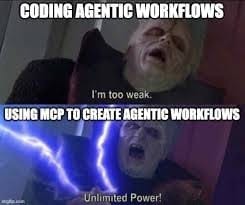
The Evolution So Far:
Phase 1: Basic LLMs (ChatGPT, Claude) - cool but limited to text generation
Phase 2: LLM + Context (Cursor, Perplexity) - AI that actually knows about your data
Phase 3: MCP Integration - Universal connector for AI to talk to everything
The integration nightmare: You have N AI apps trying to talk to M different tools (databases, APIs, services), and every connection is custom. It's like having a drawer full of different charger cables for every device - absolute chaos to maintain.
What MCP Actually Is (No Jargon)
Think of MCP as a standardized plug-and-play system that lets any AI model (GPT-4, Claude, Gemini, whatever drops next week) connect to any tool, database, or API using the same set of rules.
The Simple Architecture:
MCP Client: Your AI application (runs in Claude Desktop, Cursor, Windsurf, etc.)
MCP Server: Lightweight helper program that knows how to talk to specific services
Data Sources: The actual stuff you want to connect to (GitHub, Slack, your database, local files)
Real Example: Want AI to create a GitHub repo? The client tells the server "yo, using MCP rules, create a new repo called awesome-project" and the server handles all the GitHub API complexity.
Why This Is Huge for CS Students
1. "Vibe Coding" Is Now Legitimate
Remember being told to "learn to code properly"? Well, programming in plain English is now a real skill that companies are hiring for. MCP makes "vibe coding" incredibly powerful because AI can now orchestrate workflows across multiple tools without you writing integration code.
What this means: You can build GitHub + Slack + Stripe workflows by just describing what you want in natural language.
2. The Three Eras You Need to Master
Modern software engineers need fluency across:
Software 1.0: Traditional programming (Python, Java, C++)
Software 2.0: Neural networks and ML systems
Software 3.0: LLM-programmable systems and prompt engineering
MCP is the bridge that makes Software 3.0 actually useful.
3. New Job Categories Are Emerging
Based on current industry hiring patterns, these roles are exploding:
MCP Integration Engineers ($150K-$220K)
AI Agent Developers (building workflows that span multiple tools)
Human-AI Interface Designers (making AI output easy to verify)
Agent-First Infrastructure Engineers (building systems for AI consumption)
So we asked a select of you if you’d like vibe-coding with us. And the response suggested that SO MANY OF YOU wanted to be part of it, so to only make it fair, here’s the poll for everyone to lock in there interest:)
Getting Started: Your 30-Day MCP Playbook
Week 1: Set Up and Experiment
Install Claude Desktop or Windsurf (both have MCP support built-in)
Try the GitHub MCP server - set up GitHub integration in 10 minutes without code
Create your first AI-orchestrated workflow (like automated repo creation)
Week 2: Build Your Own Server
Pick a simple project: File System MCP or Calendar Integration MCP
Use the official Python or TypeScript SDKs
Focus on understanding the JSON-RPC protocol basics
Week 3: Real-World Application
Build something that combines 2-3 MCP servers
Example: Job Search Assistant (LinkedIn + GitHub + Calendar integration)
Document everything for your portfolio
Week 4: Advanced Patterns
Study existing MCP servers on GitHub
Contribute to open-source MCP projects
Start building your "AI-first" development skills
The Skills That Actually Matter Now
Technical Must-Haves:
Protocol Knowledge: JSON-RPC, OAuth 2.0, API security
LLM Integration: Prompt engineering, context management
"Vibe Coding": Building through natural language collaboration with AI
Human-AI Interface Design: Making AI output easy to verify and control
Soft Skills for the AI Era:
Cross-functional collaboration: Working with AI researchers and product teams
Problem decomposition: Breaking workflows into tool chains
User experience thinking: Designing intuitive AI-human interactions
Real Projects You Can Build Today
Beginner-Friendly:
Personal Assistant MCP: Email + Calendar + Task management
Study Helper MCP: Research tools + Note-taking + Citation management
Portfolio Showcase MCP: GitHub + LinkedIn + Personal website integration
Interview-Worthy:
Code Review Assistant: GitHub integration with AI-powered analysis
Smart Development Workflow: Git + CI/CD + Slack notifications
Learning Management System: Course platforms + Progress tracking + AI tutoring
The Reality Check Section
Look, MCP is still early-stage tech. You'll encounter bugs, limited documentation, and integration headaches. But that's exactly why it's such a huge opportunity.
We're in the "1960s mainframe era" of AI computing. The companies and developers who master these patterns now will define how human-AI collaboration works for the next decade.
This isn't about replacing traditional coding - it's about augmenting it. The future belongs to developers who can seamlessly blend human oversight with AI capability.
That’s it for this week.
Until then: Know your worth, negotiate with confidence, and remember—the worst they can say is no, but they probably won't.💛
Team Jobless
P.S.
New here? Check our Referral Kit and enjoy high-worth job-cracking interview-nailing hackathon-excelling resources!